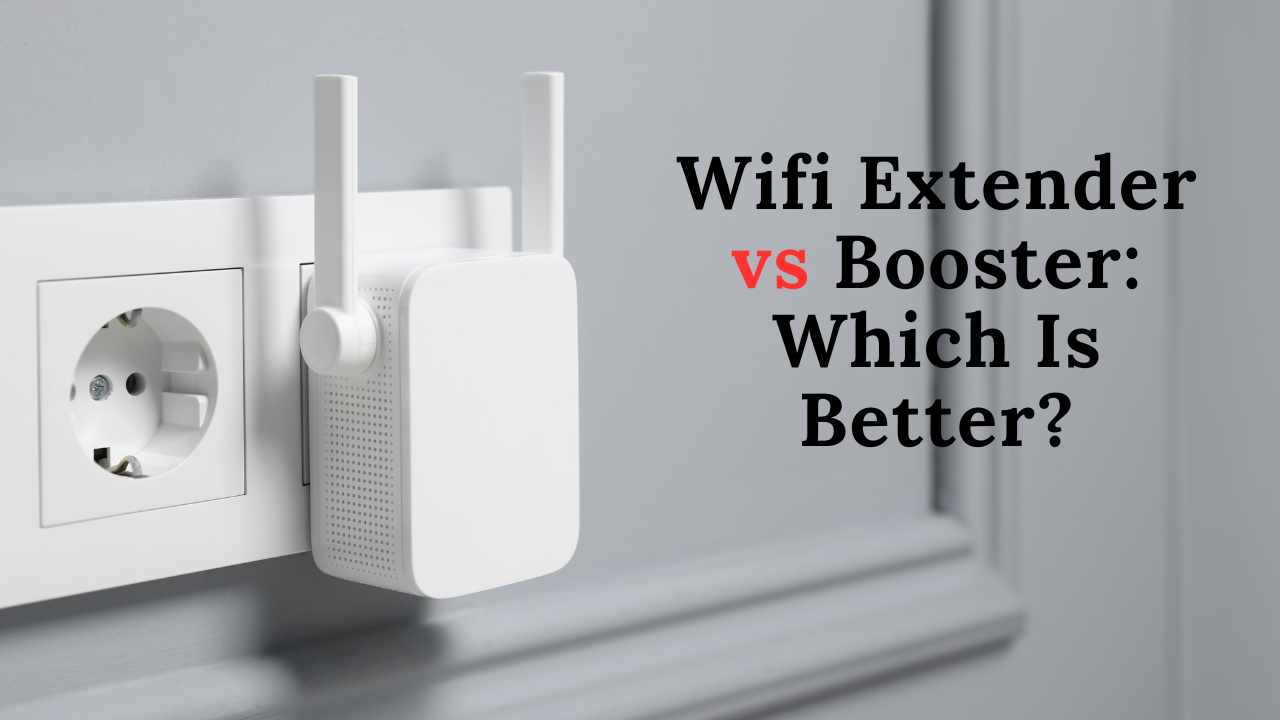Ah, who hasn’t experienced this before? You’re comfortably playing with your electronics when the dreaded buffer symbol appears with a clunk. And in our quest for ubiquitous connectivity, there’s always the eternal battle: “wifi extender vs booster.“
So, who’s the more powerful of the two? Let’s analyze.
Wifi Extender vs Booster: What Are They?
When it comes to ensuring your wifi network reaches every corner of your home or office, you might find yourself caught in the “wifi extender vs booster” debate. But before you can make an informed decision, it’s essential to understand what these devices are and how they differ.
So….What is a Wifi Extender?
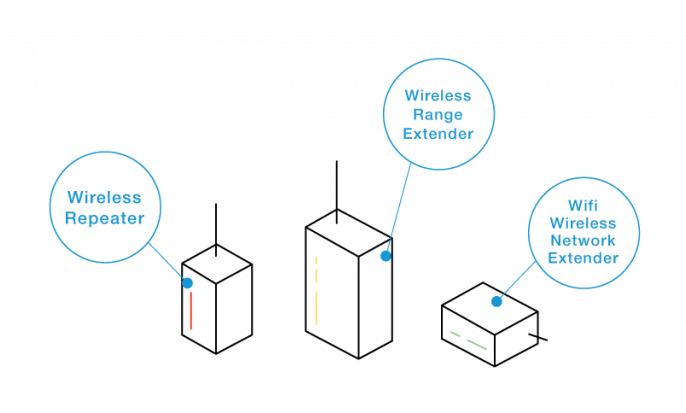
A wifi extension, sometimes called a wifi repeater, is a gadget that takes your current wifi signal and sends it to more places to make a second network. This extended network helps eliminate dead zones by reaching areas of your home or office that the original signal couldn’t penetrate. It’s like having a relay runner take the baton from your router and sprint with it to the farthest room, ensuring that a weak signal doesn’t thwart your binge-watching session or video conference.
How about wifi booster?
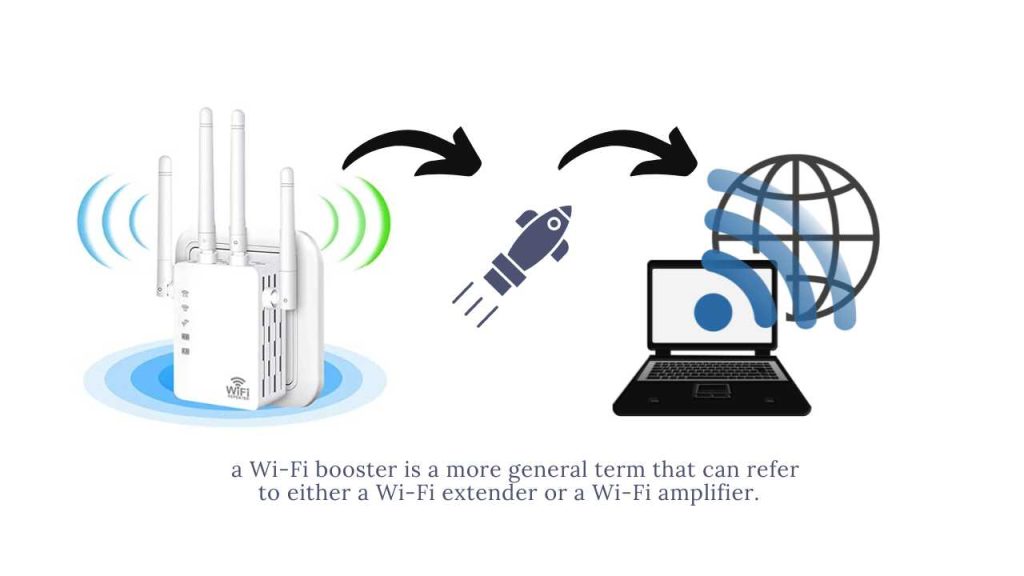
The marketing teams for network devices have been very busy coming up with new words to describe the same thing.
On the other hand, a wifi booster is a more general term that can refer to either a wifi extender or a wifi amplifier. A booster’s job is to enhance your wifi network’s strength and coverage. It could mean not only extending the reach but also improving the quality of the connection.
Think of it as a personal trainer for your wifi signal, giving it the muscle it needs to pump out strong, steady connections even when it’s asked to lift heavy data loads in the form of HD streaming or large file downloads.
While all wifi extenders can be considered wifi boosters, not all are simply extenders. The right answer for your network will depend on how big of an area you must cover and any obstacles slowing down the signal.
Summary:
| WiFi Extender | WiFi Booster |
|---|---|
| It is a network device that extends the range of an existing wifi network. | It is a network device that extends the range of an existing wifi network. |
| To get to the target, it makes the signal stronger. | It eliminates dead spots to reach the signal at the destination. |
| It’s set up between the user’s device and the wifi router. | It is established on the wifi router itself. |
| It cannot be used as an antenna. | It can be used as an antenna. |
| It is used in private organizations for range improvement. | It is used in large organizations and residential buildings to improve range. |
| It is used in places where wifi signals cannot reach. | It is used in places where wifi signals reach but are weak. |
| It is very complex to set up. | It is easy to set up. |
| It is more expensive. | Though it costs less. |
| It provides less speed than a WiFi booster. | Wi-Fi boosters offer faster speeds and support more devices than extenders. |
| The signal is not strengthened but expanded by WiFi extenders. | However, a WiFi booster transforms your existing coaxial cable into a fast, reliable internet connection with enhanced signal strength. |
Wifi Extender vs Booster: Which Is Better?
There’s no one-size-fits-all answer here.
If you need to cover a larger area and are OK with having multiple networks, an extender might be your best bet. A booster could strengthen the signal in a smaller space.
It’s also worth considering a mesh wifi system consisting of a main router and several satellite modules working together to create a seamless network. While typically more expensive, mesh systems are generally more robust and user-friendly than standalone extenders or boosters.
Ultimately, better performance will come from carefully considering your specific situation—think about the size and layout of your space, the types of walls and floors in your building, and the devices you’re using. Sometimes, a combination of solutions may be necessary to achieve the best coverage and performance.
Wifi Extender vs Booster: How to Set Them Up?
Certainly! Setting up a wifi extender or booster involves a series of steps that can vary slightly depending on the brand and model you have. Here is a general guide to help you through the process:

Step 1: Choose the Right Location
Step 2: Power On the Device
Put your wifi booster or extension in the middle of the area where the signal is weak and your router. The location should be within the range of your existing router to ensure it can pick up the signal.
Plug your extender or booster into an electrical outlet and wait for it to power up. Some devices have a power indicator light that will tell you when the device is on.
Step 3: Connect to the Extender/Booster
Step 4: Access the Setup Interface
Many wifi extenders and boosters have a WPS (wifi Protected Setup) button that makes connection easy. If your router also has WPS, press the WPS button and then on your extender/booster within two minutes to connect them automatically.
If there’s no WPS, you’ll have to connect manually. It usually involves connecting to the extender’s default wifi network from a computer or mobile device.
Once connected to the extender’s network, open a web browser and enter the device’s default IP address or provided URL, which can be found in the manual. It will take you to the setup interface.
Alternatively, some extenders/boosters come with a mobile app that can be used for setup.
Step 5: Configure the Extender/Booster
Step 6: Finalize the Setup
Follow the on-screen instructions to set up your extender/booster. It typically involves selecting your existing wifi network and entering its password.
The extra network can have a different name (SSID) and password or the same ones as your main network.
After configuration, save your settings. The extender/booster will reboot and apply the settings.
Once rebooted, the extended network should be broadcasting. Connect your devices to the new, longer network and check the signal power and connectivity in places that weren’t strong before.
Step 7: Optimize Placement (if necessary)
Step 8: Update Firmware (if necessary)
If the signal is weak enough, you may need to reposition your extender/booster for optimal performance.
Use any signal strength indicators on the device or a wifi analytics app to find the best location.
Ensure optimal performance and security if any firmware updates are available for your device. It can be done through the setup interface or mobile app.
As instructions vary, please consult the user manual for your specific wifi extender or booster. Additionally, ensure your home network is secure using strong, unique passwords and the latest encryption standards.
How to Confirm Whether Wifi Extender/ Brooster Is Working?
Method 1: The Signal LED Lights Should be Solid On

Method 2: The Internet Status Should be Normal
- Start up a web browser and go to www.tplinkrepeater.net or http://192.168.0.254. Then, use the password you set for the extension to log in.
- Check to see if your extension is connected to the Internet by going to Settings > Status. Your extender should be able to connect to the router if everything looks good (see below).

Method 3: Your device can access the Internet
Connect your device to the extender wirelessly or via an Ethernet cable. If your device can access the Internet, your extender is successfully connected to the router.
Final Thought:
The “wifi extender vs booster” problem is like choosing between a good pair of walking shoes or a bike; both get you where you need to go, but the journey feels different.
So, consider your space and your needs, and remember that whether it’s a wifi extender or a wifi booster, a stronger connection is just a plug away.