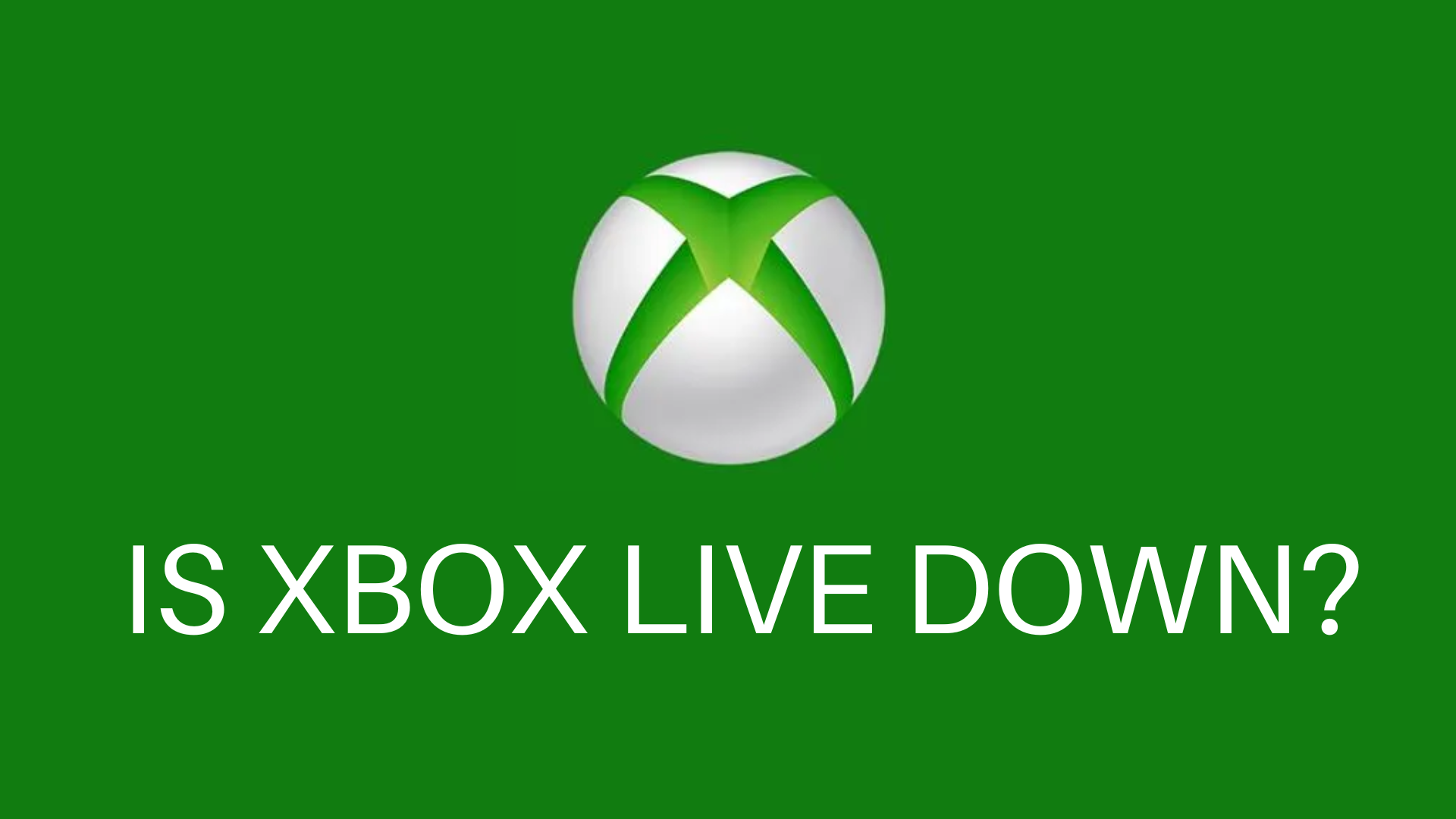“The Xbox network is currently unavailable.”
When you see this message on the screen, are you wondering: Is Xbox Live down for anyone else? Or is it just me? Well, most of the time, when you see it, you are not the only one.
So, the question is – Is Xbox Live down right now? How can you check the server status? Don’t worry, here’s everything you want to know!
Is Xbox Live Down Right Now?
The good news is: No, the downtime isn’t affecting Xbox Network (Xbox Live) right now, and all services that use it should be back up and running.
The most recent reported outage for Xbox Live occurred from Oct. 9, 2023, 11:50 pm (EST) to Oct. 10, 2023, 07:00 am (EST). During this time, some users experienced difficulties accessing the service. However, the issue was resolved, and Xbox Live was restored to normal functionality.
Well, staying informed about any potential outages or disruptions to the service is always a good idea.
Microsoft constantly reports the status of the Xbox network on the official Xbox Support site. It means that you can also check Microsoft’s support website for official status updates by core service.
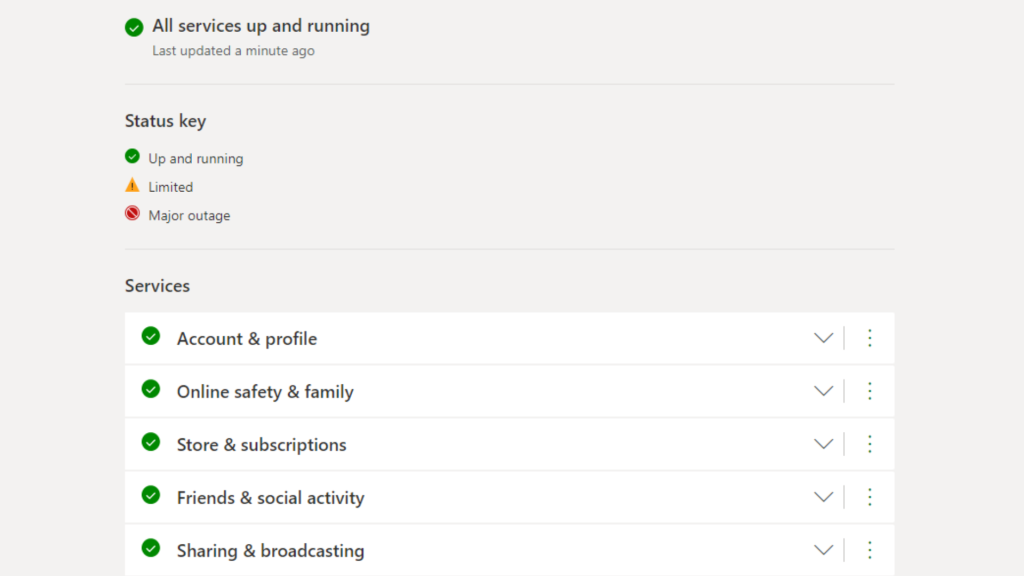
If you can’t connect to Xbox Live and Microsoft says there aren’t any server issues, you might want to ask other Xbox Live users if they have the same problem. So, you can:
- Search #XboxLiveStatus on X(Twitter).
It will often let you know if many others are having trouble accessing the Xbox servers.
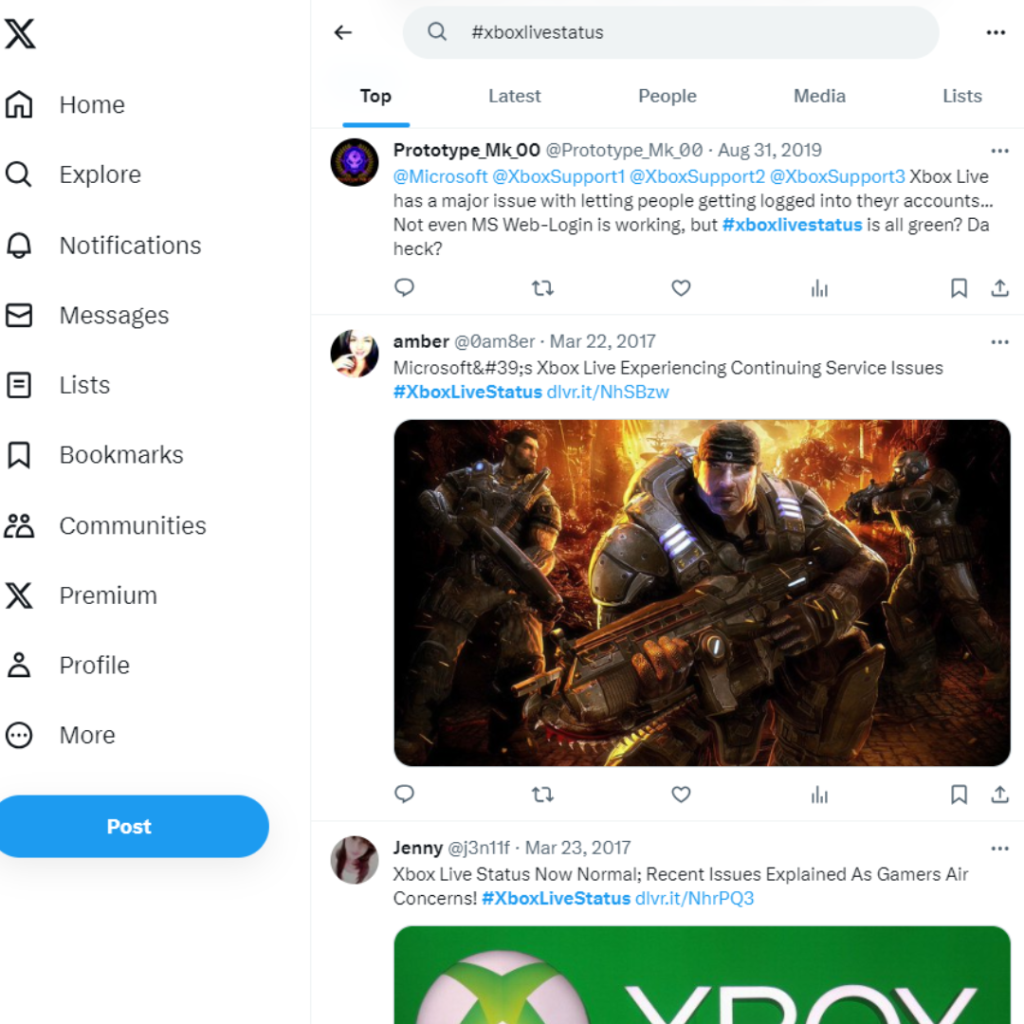
- Check out Down Detector.
You can get something more structured with Down Detector, which keeps track of user data during service breakdowns. This way, you can see how many people have been having issues over the last 24 hours and what part of the service they’ve been having trouble with.

Just remember that if you come across other users in the same situation as you, it’s usually a safe bet that something is wrong.
So, when Xbox Live comes back online, you can be happy playing games again. By the way, do you guys know how wide the range of mystery box platform offerings is now? Bingo! There are already Xbox-related mystery boxes. Miracle Box, which I’ve played before, was only $4.99 to draw once, and it even had an Xbox Series X in it, though I didn’t get it…

Why Do Xbox Network Outages Happen?
Xbox Network, which used to be called Xbox Live, is the back-end technology that makes all online Xbox services and features work on consoles, PCs, mobile devices, and more. It’s what makes Xbox work, and Microsoft technologies power it. If there are problems with the Xbox Network, they can affect a lot of users and players.

Even though the Xbox Network has a reputation for being reliable, it does go down from time to time, blocking many users from getting many services and features, including their favorite Xbox games.
It could be due to scheduled maintenance, system updates, or unexpected technical issues.
When the Xbox Network goes down, Microsoft seldom discloses technical details. Instead, they prefer to provide regular reports and work quickly to fix the problem.
Because current online games are so complicated, occasional outages are inevitable. Don’t worry, though. The Xbox Network is known for its day-to-day stability, so blackouts usually don’t last too long.
Is Xbox Live Down Just Me? How to Check the Server Status?
The Xbox Live service is necessary for playing games online with the Xbox. Connected to Xbox Live is required to play games online. Anytime the service is down, you won’t be able to join and play online or use any of Xbox Live’s other features. Here is how to check the server status of your Xbox Live.
- Check Xbox Live Status Page: Please check the official Xbox Live Status page to see if any problems or failures have been reported. This page provides real-time updates on the service’s status, including any ongoing problems and their progress towards resolution.
- DownDetector: DownDetector is another great tool to check if Xbox Live is down. An extremely popular website that provides many services offers this one. See if there is a spike in the graph. You will see the Xbox Live Status.
- Social Media: Check social media platforms like X(Twitter) or Reddit and online gaming forums. Often, users will share their experiences, and you can quickly know if others are facing similar issues.
- Contact Xbox Support: If you’re still unsure, contact Xbox Support for assistance. They can give you personalized advice and help you figure out any problems you may be having.
Why Can’t I Log into Xbox Live?
Why can’t I log into Xbox Live if the Xbox Live is not down?

It’s frustrating to have trouble logging in to Xbox Live. If you’re having trouble logging into Xbox Live, there could be several reasons behind it. Here are a few common issues and possible solutions:
- Check Network Connection: Make sure your link to the internet is stable and working right. Restart your modem or router, and then connect your computer to the network again.
- Account Issues: Verify that your Xbox Live account is active and in good standing. Check your login information again and make sure there are no problems with your account access.
- Service Outage: As we already said, check the Xbox Live Status page or social media to see if anyone else has noticed an issue. If so, you’ll need to wait for the issue to be resolved.
- Console Updates: Sometimes, your console might require an update to access Xbox Live. Make sure your console has the latest software version, and check for any available system updates.
Please don’t hesitate to contact Xbox Support for more help if the problem continues. They have committed professionals who can help you figure out what’s wrong and how to fix it.